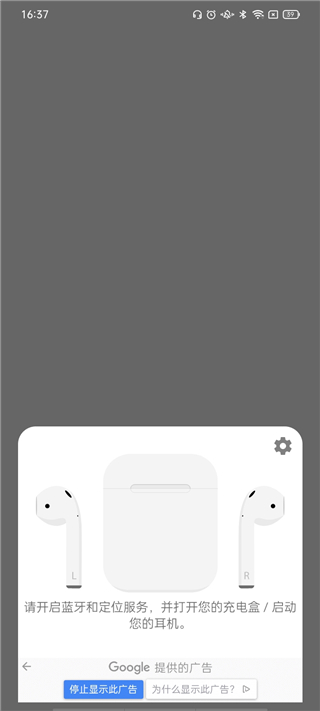airbattery中文版是一款非常棒的蓝牙耳机显示软件。完美帮助您快速显示耳机电池电量并在手机上自由快速调整!专业功能,随时随地连接设备!一键浏览,超级好用!
airbattery官方软件介绍
Airpods 和Beats 仅以10% 的增量在Android 设备上显示电池状态。
Airpods 充电盒没有蓝牙发射器,并且仅当至少插入一个Airpods 时才会显示电池盒。
airbattery 此应用程序显示Apple AirPods 或Dr. Dre Beats (Genesis 3) 的当前电池状态。
您可以在AirPods/beat 上打开该应用程序,或者如果您只想快速查看,则只需使用通知(专业版)。
电池状态以10% 为间隔显示(充满/95%/85%.)。
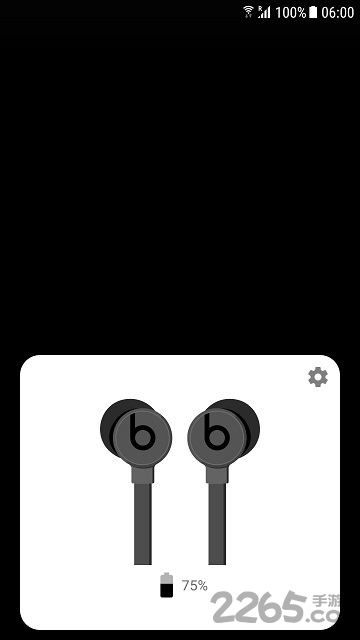
app功能
1、 自动打开已连接手机的Airpods/Beat*
2、 支持Apple W1芯片。
3、自我更新通知*(专业版)。
4、通知图标在状态栏中显示收入最低的Pod(专业版)。
5、 查看Apple Airpods 和Beat bDr Dre (Genesis 3) 设备的充电级别。
6、仅显示最新的Airpods/时间*
7、小弹出窗口显示Airpods/Beats 当前的电池状态。
8、 检测耳朵中的Spotify*(仅限Airpods;实验性)
app支持
Powerbeats3
Powerbeats Pro
击败独奏3
节拍工作室3
AirPods 1
AirPods 2
AirPods Pro
BeatsX
airbattery使用教程
第1步。将本页的airbatteryapp下载安装到客户端,打开软件并输入授权。如图所示。

第2步。打开浮动窗口。如图所示。
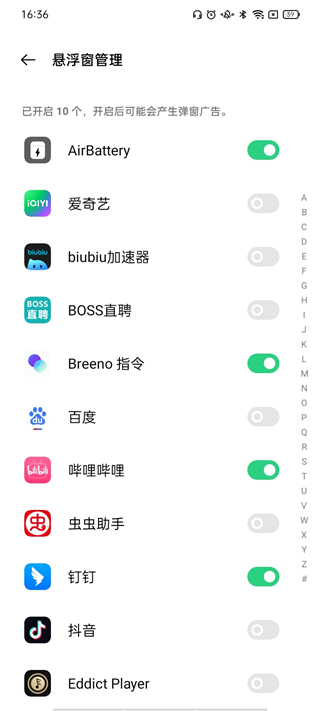
第3步。进入软件后,选择需要连接的耳机,点击确认。如图所示。
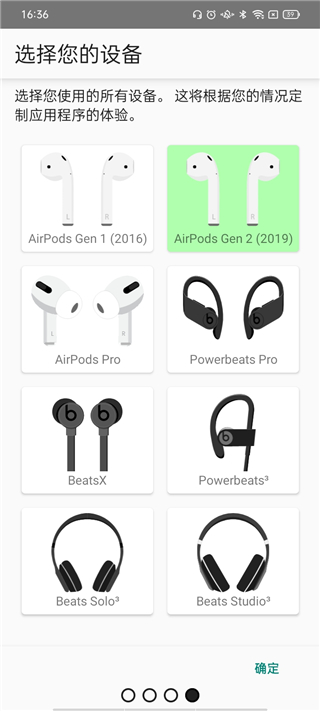
第4步。同意打开蓝牙并打开蓝牙耳机进行连接。如图所示。